


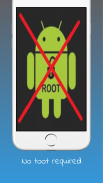





Auto Clicker - Tapping

Description of Auto Clicker - Tapping
Auto Clicker - Tapping is a utility application designed for the Android platform that automates repetitive tapping and swiping actions on your device’s screen. This app is particularly useful for users who need to perform continuous taps or swipes, such as in mobile games or during extended tasks where manual input can be tedious. The app allows users to download it easily and set various configurations to enhance their experience while using their devices.
The primary function of Auto Clicker - Tapping is to facilitate repeated tapping or swiping at specified locations and intervals on the screen. Users can create custom click points and swipe actions, providing flexibility in how they automate their interactions with applications. This feature is particularly beneficial for those who might need to keep a game active or repeatedly engage with specific buttons without manual effort.
A floating control panel is available within the app, which provides an intuitive interface for managing automatic clicking. This control panel makes it easy to start or stop the tapping process, as well as to add or modify click points and swipe actions. The accessibility of this control panel ensures that users can quickly adjust their settings without navigating away from the app they are using.
Additionally, Auto Clicker - Tapping supports the ability to save configurations for future use. This means that once users have set up their desired clicking and swiping patterns, they can easily retrieve these settings for subsequent sessions. This feature streamlines the user experience, allowing for a quick setup in future uses without needing to reconfigure everything from scratch.
The app operates without the need for root access, making it accessible to a wider range of users. It can function seamlessly on full-screen applications, which is essential for games and other immersive apps. By requiring accessibility services, Auto Clicker - Tapping integrates well with the Android operating system, ensuring that it can perform its functions effectively while maintaining user privacy and security.
User experience is a key aspect of Auto Clicker - Tapping, as the interface is designed to be straightforward and easy to navigate. Users will find that they can quickly familiarize themselves with the app's features, making it suitable for individuals who may not be technically inclined. The clear layout allows even novice users to set up their automatic clicking routines with minimal effort.
For those who engage in mobile gaming, the app can significantly enhance gameplay by allowing users to automate repetitive actions. For instance, players can set the app to continuously tap an in-game button, freeing them to focus on strategy or other aspects of gameplay. This capability can improve efficiency in games that require constant interaction with on-screen elements.
Furthermore, the ability to customize click points enables users to target specific areas on their screen with precision. This customization is critical for applications that may require interaction with multiple buttons or controls. By automating these actions, users can achieve better results in their tasks or games, as the app reduces the fatigue associated with repetitive tapping.
The app includes a stop function, which users can activate at any time to halt all automated actions. This feature provides an essential level of control, allowing users to respond quickly to changing circumstances within their applications. Whether a user needs to stop tapping to reassess a game situation or to interact with an application manually, this function ensures that they are not locked into automated actions.
Additionally, Auto Clicker - Tapping promotes efficiency by allowing users to set specific intervals for tapping. This flexibility means that users can determine how fast or slow they want the tapping to occur, tailoring the experience to their needs. Such customization can be particularly useful in various scenarios, from gaming to productivity tasks where timed actions are necessary.
Ultimately, Auto Clicker - Tapping stands out as a practical tool for Android users looking to automate repetitive tasks. By combining an easy-to-use interface with powerful customization options, it addresses a common need for automation in mobile applications. Users can effectively manage their interactions, whether for gaming or other purposes, making the app a valuable addition to their Android toolkit.
For those interested in enhancing their mobile experience, downloading Auto Clicker - Tapping offers a straightforward approach to automating screen interactions, ensuring that users can engage with their apps more efficiently. The features it provides, including custom click points, swipe actions, and a user-friendly control panel, all contribute to making repetitive tasks easier to manage. The app’s ability to save configurations for future use further enhances its practicality, making it a noteworthy choice for enhancing productivity on the Android platform.

























